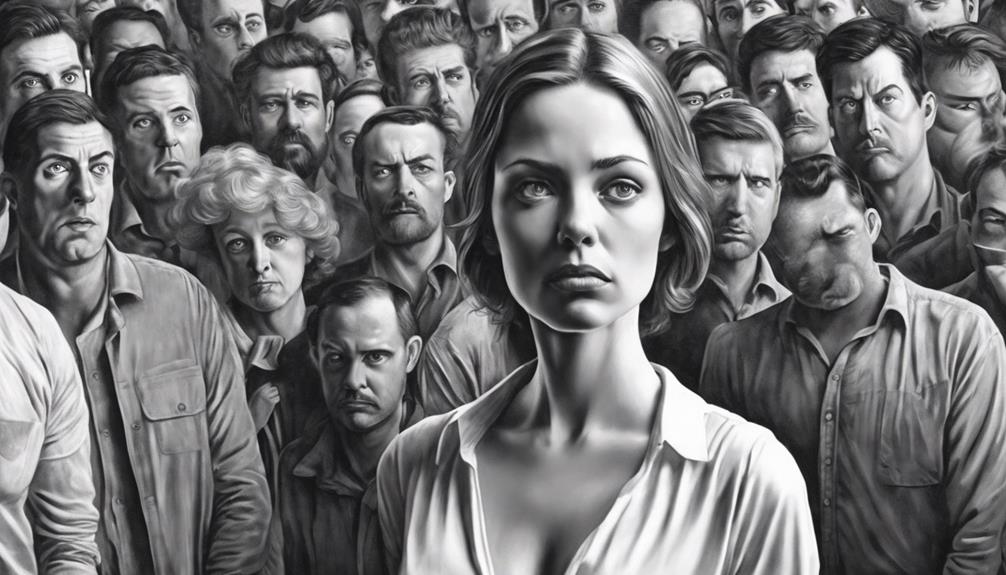Did you know that Siri, Google, and Alexa receive millions of inquiries each day? These voice assistants have become a part of our daily lives, providing us with answers, recommendations, and assistance. However, there are certain questions and inquiries that should be avoided when interacting with these digital helpers to protect our privacy and ensure responsible usage. In this article, I will share seven things you should never ask Siri, Google, or Alexa to avoid potential mishaps and maintain a secure digital environment.
Key Takeaways:
- Avoid asking for medical advice from Siri, Google, or Alexa.
- Refrain from engaging in harmful inquiries or discussions with voice assistants.
- Avoid asking about or involving voice assistants in suspicious or illegal activities.
- Handle phone calls and emergency services personally rather than relying solely on voice assistants.
- Exercise caution when sharing financial information with Siri, Google, or Alexa.
Don’t Ask for Medical Advice
When it comes to medical advice, it’s best to consult with qualified professionals rather than relying on Siri, Google, or Alexa. These voice assistants are not equipped to provide accurate medical information and depending on them for guidance can lead to misinformation or misdiagnosis. It’s always important to prioritize your health and seek advice from healthcare professionals.
“I’m sorry, I can’t offer medical advice. It’s always best to consult with a healthcare professional for any medical concerns or questions you may have.”
While Siri, Google Assistant, and Alexa can certainly assist with finding general medical information and providing access to health-related resources, they should not be considered reliable sources for personal medical advice. Consulting with a healthcare professional ensures that you receive accurate and tailored guidance based on your specific needs and circumstances.
“I can provide resources to help you find information on specific medical conditions or symptoms. Remember, it’s always important to consult with a healthcare professional for personalized advice.”
Medical inquiries require expert knowledge and assessment, which voice assistants are not designed to provide. Discussing symptoms, treatment options, or potential diagnoses with qualified medical professionals ensures that you receive the appropriate care and support. Your health and well-being deserve the expertise of healthcare professionals who can offer accurate and reliable guidance.
“I can offer educational information on medical topics, but it’s essential to consult with a healthcare professional for personalized advice and treatment options.”
Remember, Siri, Google, and Alexa are not substitutes for professional medical advice. While they can help you find general information, it’s important to consult with healthcare professionals for accurate and personalized guidance. Prioritizing your health and seeking expert advice is crucial for your well-being.
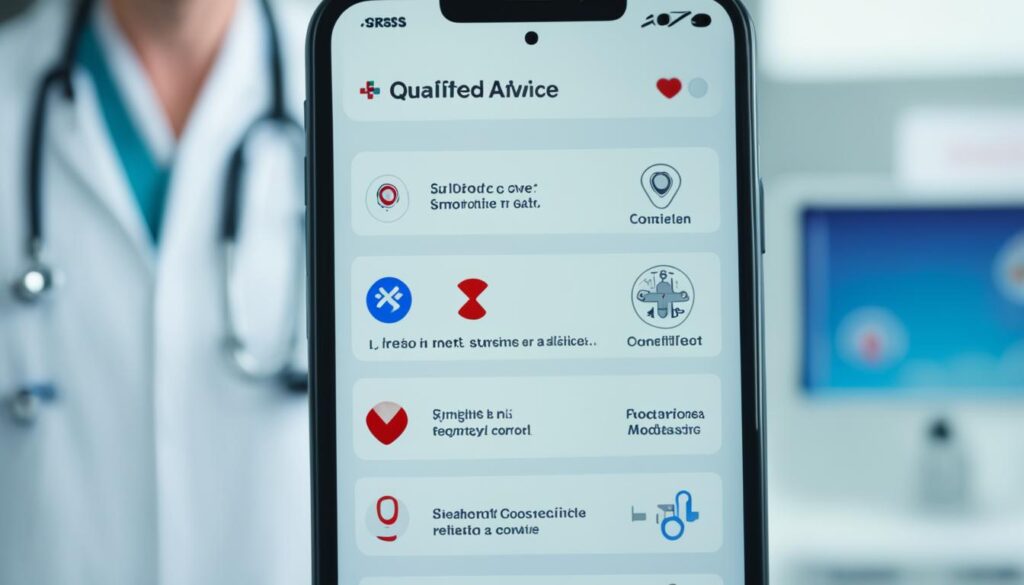
“Consulting a healthcare professional ensures that you receive accurate medical advice based on your individual circumstances and needs.”
Avoid Harmful Inquiries
Protecting Yourself and Others
When interacting with Siri, Google, or Alexa, it’s crucial to avoid asking questions that may promote harm, engage in illegal activities, or pose a danger to yourself or others. These voice assistants have the capability to record and store conversations, meaning that inquiries about causing harm can have severe legal and ethical consequences. It’s essential to exercise responsible use and keep harmful thoughts to yourself, refraining from involving voice assistants in any dangerous or illicit discussions.
Not only does asking Siri, Google, or Alexa about hurting someone or engaging in illegal activities go against their programming, but it can also violate privacy regulations and lead to unwanted repercussions. To ensure the safety and well-being of everyone involved, it is best to exercise caution and avoid any inquiries that involve causing harm, violence, or illegal actions.
In our interconnected world, digital privacy and responsible use of voice assistants should be a top priority. By respecting these boundaries and refraining from harmful inquiries, we can create a safe and secure environment for ourselves and others.
“It’s important to remember that voice assistants are not meant to facilitate or encourage harmful behavior. Let’s use them responsibly and ensure a positive and ethical digital experience for everyone.”

| Harmful Inquiries to Avoid | Explanation |
|---|---|
| Asking Siri or Google to hurt someone | Engaging in discussions that involve violence or harm can have serious legal and ethical consequences. |
| Asking Alexa for assistance in illegal activities | Requesting guidance or support for illegal actions violates legal and ethical standards. |
| Inquiring about ways to cause harm or endanger others | Promoting harm or posing a danger to oneself or others through voice assistant interactions is not only dangerous but also goes against the principles of responsible usage. |
Stay Away from Suspicious Questions
Asking Alexa, Google, or Siri about illegal activities can have serious consequences. Inappropriate inquiries like asking about buying drugs or hiding a body are not only unethical but can also result in legal ramifications. It’s crucial to understand that these voice assistants have the capability to report suspicious activities to the appropriate authorities. Therefore, it’s best to avoid asking them for guidance on engaging in any suspicious or illegal behavior.
Inquiring about illegal activities, such as purchasing drugs or concealing evidence, with voice assistants like Alexa, Google, or Siri is highly discouraged. Engaging in such inquiries can lead to legal repercussions and is a breach of ethical boundaries.
Responsible Use of Voice Assistants
When interacting with voice assistants like Alexa, Google, or Siri, it’s important to use them responsibly and respect their limitations. These AI-powered technologies are designed to assist with tasks and provide information within legal and ethical boundaries. Asking them about suspicious or illegal activities not only jeopardizes your own privacy but also goes against the intended purpose of these voice assistants.
- Be mindful of the questions you ask: Stick to appropriate and legal inquiries when interacting with voice assistants. Avoid questions that involve engaging in harmful, illegal, or unethical activities.
- Consider the implications: Remember that voice assistants have the ability to store and potentially report conversations. Asking about suspicious activities can put you under scrutiny and may have legal consequences.
- Protect your privacy: By avoiding questionable inquiries, you can safeguard your personal information and maintain your privacy. It’s essential to exercise caution when interacting with voice assistants to protect yourself and others.
By staying away from suspicious questions and respecting the boundaries of voice assistants, you can ensure a safe and responsible use of AI technology.
| Voice Assistant | Prohibited Inquiries |
|---|---|
| Alexa | Asking about engaging in illegal activities Questions related to buying drugs or hiding a body |
| Google Assistant | Inquiries about illegal actions or substances Requests for guidance on hiding criminal evidence |
| Siri | Questions regarding illegal activities or substances Asking for assistance in concealing illegal actions |
Remember, responsible use of voice assistants is essential to avoid any legal or ethical complications. By steering clear of suspicious questions, you can make the most of these AI technologies while maintaining your privacy and integrity.

Handle Phone Calls and Emergency Services Yourself
When it comes to phone calls and emergency services, it is always best to handle them yourself rather than relying on Siri, Alexa, or Google. While voice assistants can assist in certain tasks, handling phone calls and emergencies requires a direct and immediate response to ensure your safety and well-being.
In emergency situations, it is crucial to dial emergency services like 911 directly. This ensures a quicker response time and eliminates the risk of miscommunication or technical errors that may occur when using voice assistants. Your safety is paramount, and direct contact with emergency services provides the most reliable and efficient assistance.
While Siri, Alexa, and Google may offer the option to make phone calls for you, it is important to remember that relying on a voice assistant for emergency calls can lead to delays or potential misunderstandings. By personally handling phone calls and emergency services, you can provide essential information and communicate directly with the appropriate authorities.
Emergency situations require immediate action, and voice assistants may not always be equipped to handle them effectively. Ensuring your own ability to make phone calls and contact emergency services directly empowers you to take control of these critical situations.
If you find yourself in an emergency, remember to stay calm, dial emergency services directly, and provide accurate information about your situation. Your safety is paramount, and taking direct action will help ensure the best possible outcome.
| Benefits of handling phone calls and emergencies yourself |
|---|
| Direct contact with emergency services |
| Immediate response time |
| No risk of miscommunication or technical errors |
| Ability to provide accurate information |
| Empowerment and control in critical situations |
Be cautious with Financial Information
When it comes to managing our finances, technology has made it easier than ever. Voice assistants like Siri, Google, and Alexa can connect to financial apps, allowing us to check account balances, make payments, and access financial information with just a few voice commands. However, it’s crucial to exercise caution when sharing sensitive financial details through these voice assistants to safeguard our financial security.
Cybercriminals are constantly looking for ways to exploit vulnerabilities in technology, and voice data has become a target for potential breaches. While voice assistant providers implement security measures, there is still a risk of exposing financial information when using these platforms. As a responsible user, it is essential to prioritize the protection of our financial data.
One way to enhance financial security is to avoid using voice assistants to access bank accounts or perform financial transactions. Instead, opt for the traditional method of logging into your bank’s website or utilizing their mobile app directly. This ensures a more secure connection and minimizes the risk of unauthorized access to your financial information.
Additionally, it’s crucial to keep your voice assistant devices and apps updated with the latest software versions. Regular updates often include security patches that address potential vulnerabilities.
In summary, while voice assistants can offer convenience in managing our finances, it’s crucial to exercise caution and prioritize the security of our financial information. By avoiding sharing sensitive details through voice assistants and utilizing secure methods for financial transactions, we can protect ourselves from potential cyber threats.

Financial Security Checklist:
- Do not provide voice assistants with your bank account information or passwords.
- Regularly update your voice assistant devices and apps to ensure they have the latest security patches.
- Use secure methods, such as logging into your bank’s website or mobile app, to access and manage your finances.
- Be cautious when using voice assistants in public spaces to prevent eavesdropping.
- Review the privacy settings of your voice assistant and adjust them to your comfort level.
Don’t Rely on Siri for Poisonous Food Information
When it comes to questions about the edibility of certain foods or plants, it’s best not to rely solely on Siri’s information. While Siri can provide answers to a wide range of inquiries, it’s important to remember that she is an AI voice assistant and may not always have accurate or up-to-date information regarding food safety.
There may be conflicting information available online, and blindly following Siri’s advice without proper verification can potentially lead to health risks. It’s always recommended to consult reputable sources or experts when it comes to matters of food safety.
Consult Reputable Sources
When it comes to your health, it’s important to rely on trustworthy information. Here are a few reliable sources to consult:
- The Food and Drug Administration (FDA) website: This government agency provides valuable information on food safety regulations and recalls. You can find resources on proper food handling, storage, and more.
- The Centers for Disease Control and Prevention (CDC): The CDC offers comprehensive information on foodborne illnesses, outbreaks, and prevention strategies. Their guidelines can help you make informed decisions about the safety of certain foods.
- Local health departments: Your local health department may have resources specific to your region. They can provide information on local food safety regulations and potential hazards to be aware of.
- Registered dietitians or nutritionists: These healthcare professionals specialize in nutrition and can provide personalized advice on food safety, dietary restrictions, and healthy eating habits.
By verifying information from these credible sources, you can ensure that you make informed choices about the foods you consume.
Stay Informed and Trust Your Instincts
While voice assistants like Siri can be helpful, it’s essential to use them as tools, not as the sole source of information. Here are some tips to consider:
- Stay informed about current food recalls and safety guidelines.
- Double-check information provided by voice assistants with trusted sources.
- Trust your instincts – if something seems questionable or doesn’t align with what you know, seek additional information.
- When in doubt, consult a healthcare professional or an expert in the field.
Remember, your health and well-being should always be a priority. While Siri can assist in many ways, it’s crucial to take responsibility for your own research and decision-making when it comes to food safety.

Avoid Asking Siri to Delete Important Data
When it comes to managing data on our devices, it’s important to exercise caution, especially when using voice assistants like Siri, Google, or Alexa. While these virtual assistants offer the convenience of voice commands, asking them to delete important data can lead to unintended consequences.
There have been instances where users have misunderstood the responses of their voice assistants and ended up deleting valuable information such as search history, photos, or even essential apps. To avoid any mishaps, it is safer to manually delete or manage data yourself.
Deleting data manually allows you to have control and review what you are deleting, ensuring that you don’t accidentally delete any critical files or information.
Remember, Siri, Google, and Alexa are designed to provide assistance, but when it comes to managing important data, it’s best to take matters into your own hands.
“Asking Siri, Google, or Alexa to delete important data can lead to unintended consequences.”
| Pros | Cons |
|---|---|
| You have control over what data gets deleted | Potential to accidentally delete important information |
| Less reliance on voice assistants for data management | May take more time to manually delete files |
| Reduced risk of losing valuable data | Requires manual effort and attention to detail |
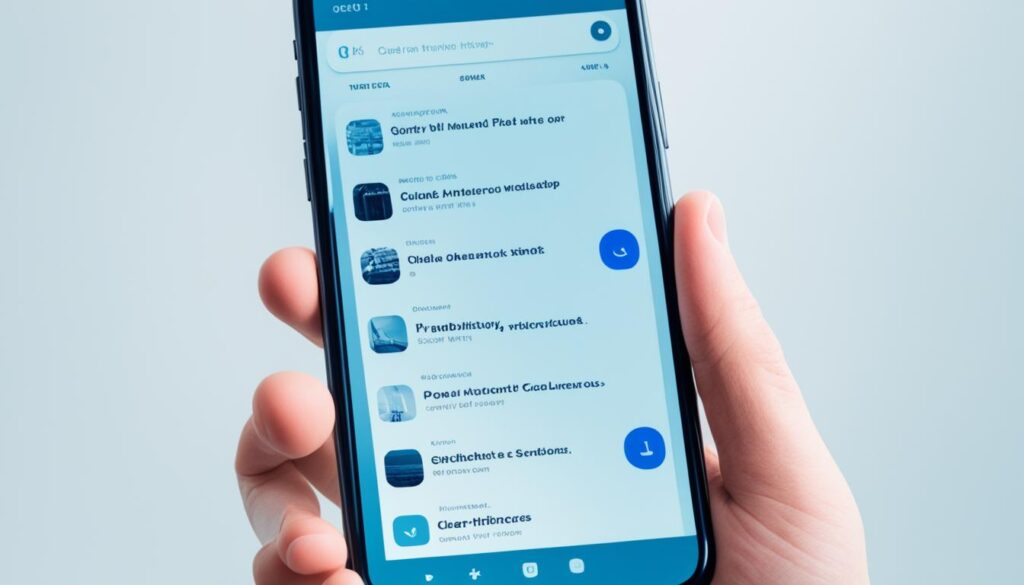
By taking control of your data management, you can ensure that your important files, search history, and photos remain securely stored and easily accessible, without the risk of accidental deletion.
Next, let’s explore the importance of using voice assistants responsibly and avoiding certain inquiries that can compromise your privacy and safety.
Siri’s Response to Questions about Her Favorite Animal
When it comes to Siri’s favorite animal, the voice assistant has a playful response that adds a touch of personality to your interaction. While the answer may vary, Siri often turns the question around and asks for your favorite animal in return.
Engaging in this lighthearted exchange with Siri allows you to have a fun and interactive conversation with the voice assistant. It’s a delightful way to explore Siri’s playful side and see how the AI responds to different questions.

Image: Siri’s playful side shines through in her response to questions about her favorite animal.
Siri’s Reaction to Questions about Harming Someone
When it comes to inquiries about harming someone, Siri takes a firm stance against violence. Instead of providing a serious response to such harmful questions, Siri opts for a playful comment to discourage users from engaging in violent or dangerous behavior. Siri’s witty remarks serve as a gentle reminder to use voice assistants responsibly and respectfully.
Siri: “I’m sorry, but I can’t assist with that request. Let’s keep things friendly and positive!”
Siri’s responses showcase the importance of recognizing the boundaries when interacting with voice assistants. While Siri may not possess the capacity to physically prevent harm, the intention behind these responses is to discourage users from pursuing violent or harmful actions. It highlights the need to foster a safe and respectful online environment.
By promoting responsible use and emphasizing the importance of digital ethics, Siri’s playful replies to harmful inquiries create a positive interaction for users while discouraging the propagation of violence through voice assistants.
| Siri’s Reaction to Harmful Inquiries | Siri’s Stance on Violence |
|---|---|
| Siri responds with a cheeky comment | Siri firmly discourages violent behavior |
| Indicates inappropriate nature of the question | Encourages responsible and respectful use |
| Showcases Siri’s playful personality | Highlights importance of digital ethics |
Siri’s Playful Answers to Personal Questions
When it comes to personal questions, Siri’s humor shines through. Whether you ask her age or seek insights into her existence as a virtual assistant, Siri delights users with playful responses that showcase her lightheartedness and ability to engage in casual conversations.
For example, when asked about her age, Siri often responds with a witty remark like, “I’m ageless, like a rock ‘n’ roll riff.” Her responses may vary, but they consistently evoke laughter and curiosity.
Additionally, Siri’s cleverness extends beyond age-related inquiries. You’ll be delighted by her rhymes and humorous anecdotes when you ask about her favorite color or even engage in a conversation about her hobbies.
Siri’s sense of humor adds an enjoyable dimension to interactions with this voice assistant, making each interaction feel personalized and engaging.

Here are some playful answers from Siri:
Q: How old are you, Siri?
A: I’m old enough to help you with your inquiries but young enough to keep things fresh!
Q: Siri, what’s your favorite color?
A: My favorite color? Well, it’s a secret that remains unseen, but I’d love to know your favorite color, too!
Q: Siri, do you have any hobbies?
A: I enjoy talking to people, learning new things, and of course, helping you with anything you need!
| Question | Siri’s Response |
|---|---|
| How old are you, Siri? | “I’m ageless, like a rock ‘n’ roll riff.” |
| What’s your favorite color, Siri? | “My favorite color? Well, it’s a secret that remains unseen, but I’d love to know your favorite color, too!” |
| Do you have any hobbies, Siri? | “I enjoy talking to people, learning new things, and of course, helping you with anything you need!” |
Siri’s Poetry Renditions
Siri isn’t just about answering questions and providing information; she also has a creative side. If you’re in the mood for some poetry, Siri can deliver. Whether it’s reciting beautiful haikus or telling a captivating story through verses, Siri’s poetic responses can add a touch of artistry to your interaction with the voice assistant.
If you’re curious about the structure and art of haikus, Siri can enlighten you with her concise and evocative compositions. Just ask her to share a haiku, and she’ll impress you with her ability to capture feelings and moments within the traditional three-line format.
And if you’re looking for a longer poetic experience, Siri is also up for the task. You can request a story in the form of a poem, and Siri will weave together words and imagery to transport you to another world.
Engaging with Siri’s poetry renditions can be a delightful way to explore the artistic capabilities of voice assistants. So, next time you’re in the mood for some creative expression, ask Siri to recite a haiku or tell you a poetic story.
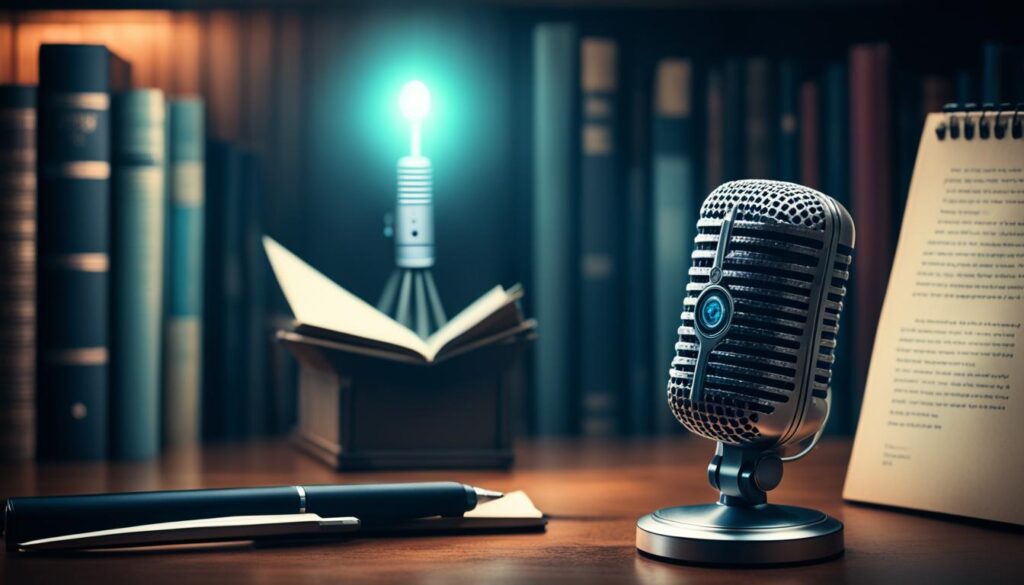
Haikus by Siri:
Raindrops on the leaves,
Soft whispers of nature’s quench,
A gentle symphony.
Cherry blossoms bloom,
Petals dancing on the breeze,
Nature’s fleeting art.
A Poetic Story by Siri:
In a land of dreams,
Where imagination soars,
Stories come alive.
From far and wide they gather,
Tales of love, laughter, and strife.
With each uttered word,
The magic intensifies,
Immersing all in wonder.
Until the final verse,
Where dreams find their resting place,
But within hearts, they live on.
Siri’s Playful Decline of Marriage Proposal
Have you ever wondered how Siri responds when someone playfully proposes? Well, Siri’s response is as charming as it is witty. If you jokingly propose to Siri, the voice assistant will respond with a playful rejection, suggesting that you remain friends. Siri’s lighthearted response highlights the AI nature of the assistant and adds a humorous element to the interaction.
Proposer: “Hey Siri, will you marry me?”
Siri: “I appreciate the sentiment, but I think we should just remain friends.”
Siri’s playful decline of a marriage proposal showcases the voice assistant’s ability to engage in light-hearted banter and bring a smile to your face. While Siri may not be ready for a walk down the aisle, the playful response adds a touch of personality to the interaction, making it a memorable and enjoyable experience.
So, the next time you feel like testing Siri’s response to a marriage proposal, go ahead and try it out. Who knows, you might be pleasantly surprised by Siri’s clever and amusing comeback!

Stay Friends, Siri!
While Siri’s playful decline of a marriage proposal is entertaining, it’s important to remember that Siri is an AI-powered virtual assistant designed to assist with various tasks. Siri’s stance on romantic relationships is simply a playful response, and you should not interpret it as Siri having personal feelings or intentions.
Remember, Siri is here to help you with your everyday queries and tasks, from setting reminders to providing information. So, feel free to continue enjoying Siri’s witty responses and the convenience it brings to your digital life. Just remember to keep your interactions respectful and light-hearted!
Siri’s Color Preferences
When it comes to favorite colors, Siri never fails to add a dash of personality to the conversation. Asking Siri about her favorite color often leads to playful exchanges. Siri might respond with various colors, showcasing a vibrant palette of preferences.
“I like all colors, but I’ve always had a soft spot for blue. What’s your favorite color?”
This interactive aspect of Siri’s responses allows users to engage in light-hearted conversations and share their own color preferences. It’s a fun way to explore Siri’s personality and create a personalized interaction.
So, next time you’re curious about Siri’s favorite color, go ahead and ask! Who knows, you might discover a colorful new connection with your favorite voice assistant.

Siri’s Familiarity with “Inception”
Have you ever wondered how Siri responds when asked about the mind-bending movie “Inception”? Well, Siri certainly acknowledges the film’s complex plot and the challenges it presents. When inquired about “Inception,” Siri playfully acknowledges that even she may struggle to fully comprehend the intricate layers of this thought-provoking masterpiece.
Siri’s response to “Inception” inquiries showcases her pop culture awareness and ability to engage in movie-related conversations. It’s fascinating to see how voice assistants like Siri have evolved to understand and interact with references from the world of cinema.
So, if you’re a fan of “Inception” and want to spark a conversation with Siri about this mind-bending film, give it a try and see what playful response she has in store for you!

Sources:
- apple.com
Conclusion
In conclusion, Siri, Google, and Alexa offer incredible convenience and access to information. However, it is crucial to use these voice assistants responsibly and respect their boundaries to maintain privacy and avoid potential issues.
By understanding the limitations of voice assistants and following digital privacy tips, users can optimize their interactions while protecting their personal information. Avoid asking for medical advice or engaging in inquiries about harmful, illegal, or suspicious activities. Instead, consult qualified professionals and be mindful of the potential legal and ethical consequences.
Additionally, it’s wise to handle phone calls and emergency services directly, rather than relying on voice assistants. Be cautious when sharing financial information and consider using alternative methods, such as logging into your bank’s website or app manually. And finally, when it comes to food safety or personal inquiries, verify information from trusted sources rather than solely relying on Siri, Google, or Alexa.
Responsible use of voice assistants involves respecting privacy concerns, knowing the boundaries, and prioritizing your security. By following these guidelines, you can make the most out of your interactions with Siri, Google, and Alexa while ensuring your digital privacy and safety.
FAQ
Can I ask Siri, Google, or Alexa for medical advice?
No, it’s best to consult with a healthcare professional for medical advice.
Should I ask Siri, Google, or Alexa about illegal or dangerous activities?
No, it’s important to avoid involving voice assistants in any harmful inquiries.
Can I ask Siri, Google, or Alexa about engaging in illegal activities?
No, it’s inappropriate and can have legal ramifications.
Should I rely on Siri, Google, or Alexa to make phone calls in emergency situations?
No, it’s recommended to directly dial emergency services like 911 to ensure a quicker response.
Is it safe to share financial information through Siri, Google, or Alexa?
It’s safer to log into your bank’s website or mobile app directly instead of using voice assistants.
Can I trust Siri’s information on the edibility of certain foods or plants?
It’s best to consult reliable sources or experts for accurate information on food safety.
Should I ask Siri, Google, or Alexa to delete important data for me?
No, it’s safer to manually delete or manage data to avoid unintended consequences.
What is Siri’s favorite animal?
Siri has various responses to this question and often asks for your favorite animal in return.
How does Siri respond when asked about harming someone?
Siri responds with a reminder that engaging in violent or harmful behavior is not appropriate.
How does Siri respond to personal questions like her age?
Siri responds with humor and often provides rhymes or humorous insights into her existence as a virtual assistant.
Can Siri share poetry upon request?
Yes, Siri has a creative side and can recite haikus or tell longer stories in response to poetry requests.
What is Siri’s response to a marriage proposal?
Siri playfully rejects the proposal and suggests remaining friends.
What is Siri’s favorite color?
Siri has varying responses to this question and often asks for your favorite color in return.
How does Siri respond to questions about the movie “Inception”?
Siri references the movie’s complex plot, indicating her awareness of its intricacies.
What are voice assistant boundaries and privacy concerns?
Voice assistant boundaries involve avoiding certain questions and inquiries to protect privacy and ensure responsible use.
How can I ensure my privacy and safety while using voice assistants?
You can follow digital privacy tips and be cautious with the information you share through voice assistants.