To master Excel interview tests with confidence, focus on understanding its importance in today's job market. Familiarize yourself with common test formats like multiple-choice and interactive assessments. Identify the key functions such as SUM, AVERAGE, and VLOOKUP, as these are often tested. Practice using online resources and enroll in courses tailored to your needs. Don't forget about advanced techniques like Power Query and Macros, which can set you apart. Finally, collaborate with peers to share tips and boost your confidence. Keep going, and you'll uncover more effective strategies to enhance your Excel skills further.
Key Takeaways
- Familiarize yourself with essential Excel functions like SUM, AVERAGE, VLOOKUP, and IF to build a strong foundation for tests.
- Utilize online practice tests and tutorials to assess your skills and reinforce learning through hands-on experience.
- Enroll in targeted online courses to improve your understanding of Excel layout, terminology, and advanced techniques.
- Collaborate with peers to share tips, troubleshoot problems, and maintain motivation while preparing for Excel assessments.
- Practice time management during mock tests to enhance your speed and confidence in real interview scenarios.
Understanding Excel's Importance

Excel's versatility makes it an indispensable tool in today's data-driven workplace.
You'll find it essential for organizing, tracking, and analyzing data across various industries. Whether you're an accountant balancing budgets or a project manager monitoring timelines, Excel helps streamline your tasks efficiently.
Many job roles demand Excel proficiency, so mastering its functions can set you apart. You'll use Excel to create reports, visualize data, and perform complex calculations, enhancing your decision-making skills.
Understanding its features not only boosts your productivity but also demonstrates your adaptability in a fast-paced environment. Moreover, the ability to implement data analytics can significantly enhance your insights and decision-making processes.
As data continues to grow, being proficient in Excel is key to thriving in your career and successfully handling diverse data challenges.
Types of Excel Interview Tests
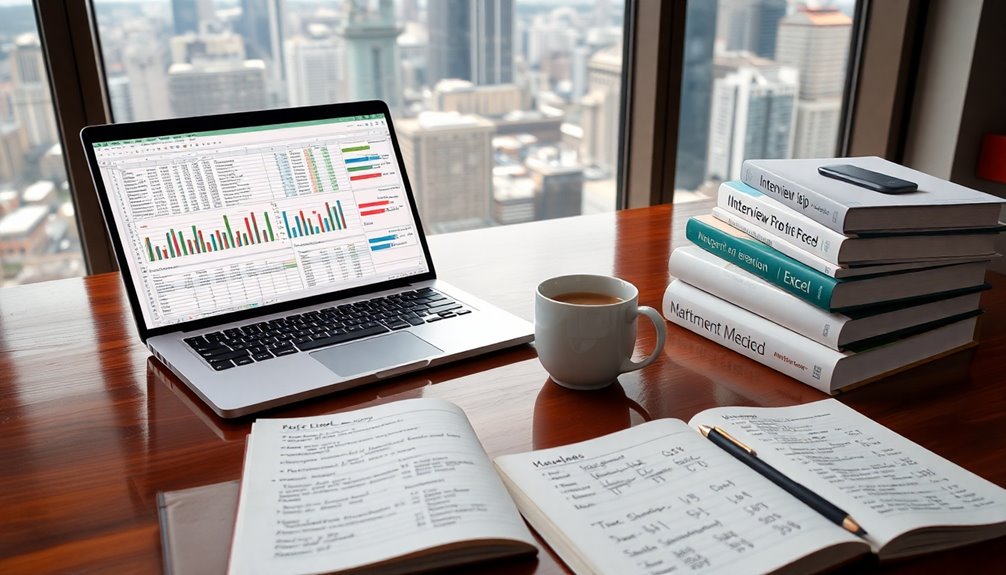
How do you prepare for the various types of Excel interview tests? First, recognize that these tests can vary widely. You might encounter multiple-choice questions that test your knowledge of basic functions or interactive assessments that require you to demonstrate your skills in real-time.
Sometimes, you'll face online tests that evaluate your ability to solve Excel-related problems under specific scenarios. If the job posting doesn't specify the format, don't hesitate to ask during the interview process. Knowing the test type helps you focus your preparation effectively.
Each test is an opportunity to showcase your Excel proficiency, so understanding the format in advance is key to performing well and boosting your confidence.
Effective Preparation Strategies

Preparing effectively for Excel interview tests involves a strategic approach tailored to your specific needs. Start by identifying the job role's Excel requirements, focusing on real-world applications.
Utilize online resources, such as practice tests and tutorials, to sharpen your skills. Consider enrolling in targeted online courses to familiarize yourself with Excel's layout and terminology.
Time yourself during practice sessions to build speed and confidence. Additionally, review common question formats and types to anticipate what you might encounter.
Collaborate with peers or join study groups to exchange tips and clarify doubts. Finally, maintain a positive mindset; confidence can greatly impact your performance.
With the right preparation, you'll be ready to tackle any Excel test that comes your way!
Key Excel Functions to Know

When it comes to mastering Excel, knowing key functions can make all the difference in your performance during tests and in real-world applications. You should focus on essential functions like SUM, AVERAGE, VLOOKUP, COUNT, and IF.
These functions help you perform calculations, analyze data, and extract valuable insights efficiently. Familiarize yourself with shortcuts to enhance your speed; for example, use CONTROL + SHIFT + "+" to add rows or columns quickly.
Understanding how to manipulate data with basic functions will give you a solid foundation to tackle more complex tasks. Remember, practicing these functions regularly will build your confidence and improve your overall Excel skills, making you a more competitive candidate in any job interview.
Data Management Essentials

Effective data management is essential for maintaining organized and usable Excel spreadsheets. You should start by understanding various data types, such as text, numbers, and dates. Proper formatting helps improve clarity and usability, so don't overlook it.
Implement data validation to guarantee accuracy by setting criteria for acceptable entries. Utilize comments to add context, especially when collaborating with others; this keeps your data transparent.
Organizing your workbook is equally important; group related sheets and name them clearly. Remember to lock cell references in formulas to maintain consistency during calculations.
Advanced Techniques to Master
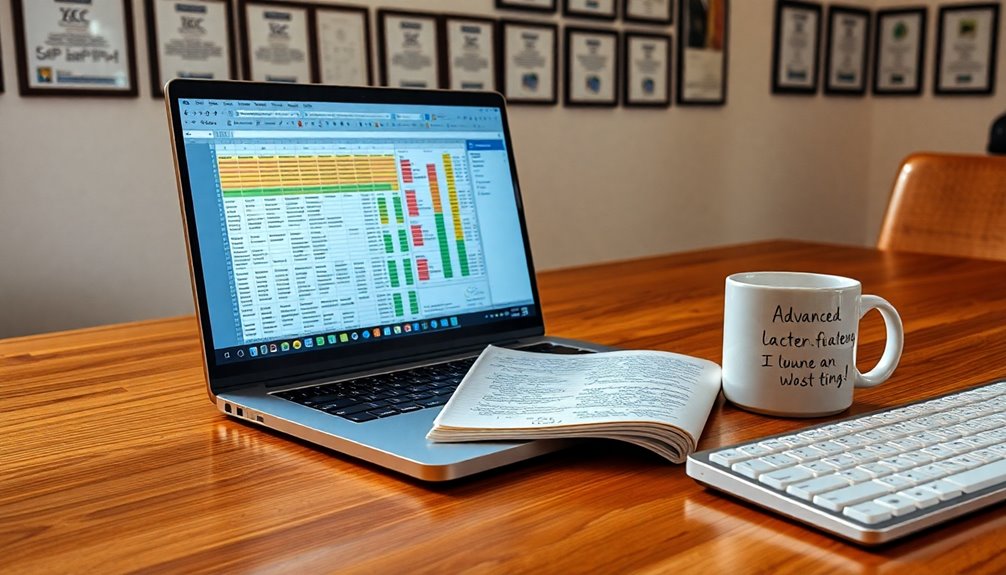
Mastering advanced techniques in Excel can greatly enhance your data handling abilities, building on the solid foundation of data management you've already developed.
By focusing on these techniques, you'll boost your analytical skills and streamline your workflow. Here are some key areas to explore:
- Power Query: Connect and transform data from various sources effortlessly.
- Flash Fill: Automate repetitive data entry tasks with ease.
- Macros: Create automation scripts to save time on repetitive tasks.
- SUMIFS Function: Perform calculations based on multiple criteria for deeper insights.
Visual Data Representation

Utilizing visual data representation techniques can greatly enhance how you communicate insights derived from data in Excel. By incorporating charts and graphs, you make complex data more understandable and engaging. For instance, consider how a simple table can convey critical information effectively:
| Category | Value | Change |
|---|---|---|
| Sales | $10,000 | +5% |
| Expenses | $6,000 | -2% |
| Profit | $4,000 | +7% |
These visuals not only catch the eye but also help stakeholders grasp trends and make informed decisions quickly. Remember, the right visual representation can turn raw data into compelling stories, helping you stand out in your Excel tests and interviews. Additionally, understanding small mistakes can further refine your data presentation skills and overall effectiveness.
Navigating Workbook Organization

Organizing your workbook efficiently can markedly boost your productivity and streamline data management in Excel.
Start by structuring your sheets logically and using descriptive names. This helps you quickly locate data when needed.
Here are some tips to enhance your workbook organization:
- Group related data: Keep similar sheets together for easy navigation.
- Use color coding: Assign colors to tabs based on categories for visual clarity.
- Incorporate a table of contents: Create a summary sheet linking to other sheets for quick access.
- Limit the number of sheets: Avoid clutter; only include necessary sheets to maintain focus.
Additionally, utilizing educational toys can help foster critical thinking skills in young learners, making organization and planning second nature as they grow.
Frequently Asked Questions
What Should I Wear to My Excel Interview?
For your Excel interview, you should wear professional attire that reflects your seriousness about the position.
A smart business casual outfit, like a button-up shirt and dress pants or a nice blouse and skirt, works well.
Make sure your clothes are clean and pressed to create a positive impression.
Don't forget to pay attention to grooming, as it shows attention to detail, which is essential in data management roles.
How Long Do Excel Interview Tests Usually Take?
Excel interview tests usually take anywhere from 30 minutes to two hours, depending on the complexity and format.
Some tests may be shorter, focusing on basic functions, while others require in-depth analysis using advanced features.
It's a good idea to ask the interviewer about the expected duration beforehand, so you can prepare accordingly.
Being aware of the time will help you manage your pace during the assessment effectively.
Can I Use My Own Laptop for the Test?
You can often use your own laptop for the test, but it depends on the employer's policy.
Make certain to ask the interviewer beforehand to avoid any surprises. If you're allowed to use your laptop, guarantee it has the required software and is fully functional.
Familiarity with your own device can boost your confidence and efficiency during the test, helping you demonstrate your Excel skills effectively.
What if I Make Mistakes During the Test?
It's funny how we all fear making mistakes, right?
But during the test, don't stress too much about it. Everyone slips up now and then. If you make a mistake, just take a deep breath, correct it if you can, and move on.
Focus on showcasing your skills rather than aiming for perfection. Remember, the assessors are looking for your problem-solving abilities, not just flawless execution.
You've got this!
Are There Any Specific Excel Versions to Be Familiar With?
You should familiarize yourself with the latest version of Excel, as features and functionalities can vary across versions.
Excel 2016, 2019, and Microsoft 365 are commonly used in many workplaces. Knowing the differences helps you adapt quickly in interviews or job settings.
Additionally, being aware of online versions like Excel for the web can be beneficial. Make sure you practice with these versions to build your confidence and proficiency.
Conclusion
By mastering Excel interview tests, you'll not only set yourself apart but also open the door to limitless career opportunities! Imagine walking into your interview, radiating confidence, knowing you can tackle any Excel challenge thrown your way. With the skills you'll gain, you won't just be a candidate; you'll be a data wizard, ready to dazzle potential employers! So gear up, embrace the journey, and watch as your Excel expertise propels you to success beyond your wildest dreams!









