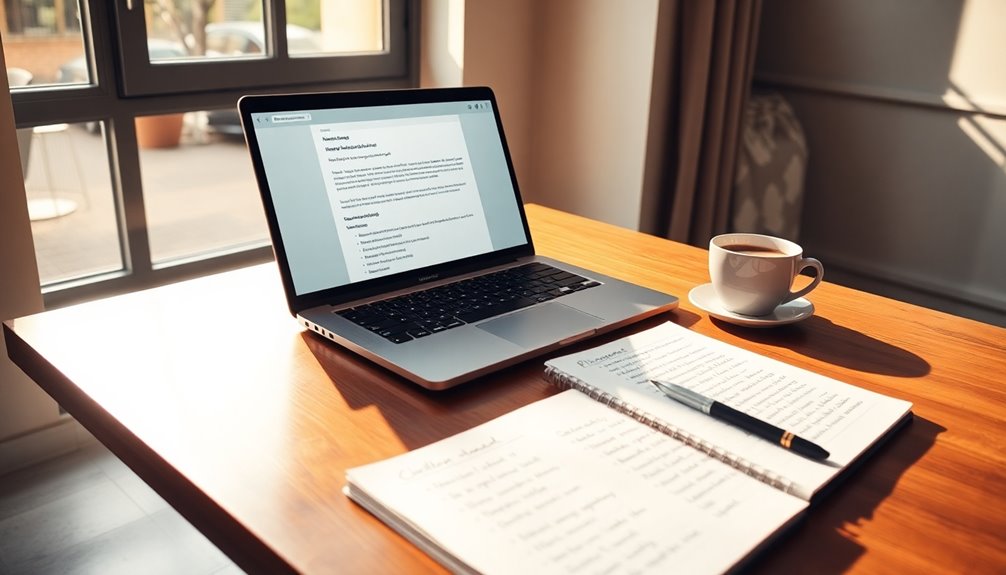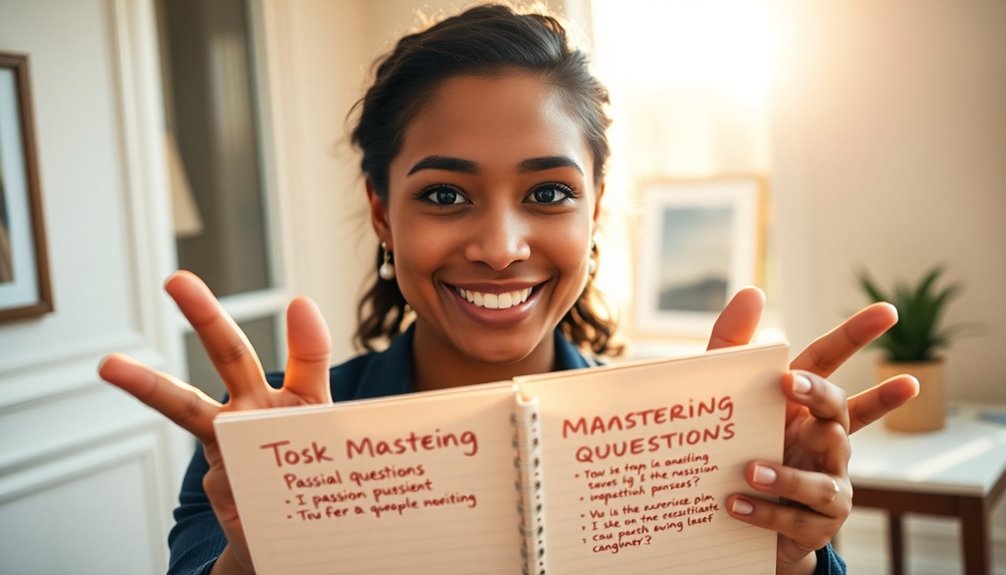To get results in just 24 hours, you need a focused follow-up email template. Wait 3-6 days after the initial contact, or send a quick outreach within 48 hours for better relevance. Use a concise subject line that grabs attention and include personalized touches to boost engagement. Clearly state your main points and add a call to action, so the recipient knows what to do next. Tracking your email's performance will help you refine your strategy for even better results. Stick around, and you'll discover more tips to enhance your follow-up game!
Key Takeaways
- Send your follow-up email within 48 hours of initial contact to maintain relevance and urgency.
- Use a concise, action-oriented subject line to encourage immediate engagement and click-through.
- Personalize the email by including the recipient's name and context from previous discussions to enhance connection.
- Clearly state the call to action, specifying what you want the recipient to do and any relevant deadlines.
- Monitor key email metrics like open rates and responses to refine your follow-up strategy for future communications.
Importance of Follow-Up Timing

When it comes to follow-up emails, timing is everything. You want to strike the right balance between giving the recipient time to reflect on your message and ensuring they don't forget about it. The best delay for your first follow-up is between 3-6 days after your initial contact. This timeframe allows your prospect to contemplate without forgetting your email. Alternatively, you can reach out within 48 hours to keep your message fresh, while still being respectful of their time.
If you don't get a response after that first follow-up, wait a week before sending your next email. In this message, reiterate the importance of your previous communication and provide additional context or value. For your third follow-up, give it another two weeks, continuing to add new insights to engage the recipient further. A single follow-up email can increase conversion rates by 22%, which emphasizes the significance of persistence in outreach.
Stick to sending follow-up emails during weekdays, especially on Tuesdays and Thursdays, as these days tend to yield better response rates. The ideal time to hit "send" is between 10 AM and 11 AM in the recipient's time zone. By mastering timing, you enhance your chances of getting a positive response.
Crafting Effective Subject Lines

Timing alone won't guarantee a response; an engaging subject line is just as important. To grab your recipient's attention, keep your subject lines short and concise, ideally under seven words. This not only maintains interest but also creates a sense of intrigue. Consider using fewer than five words if possible, but don't exceed ten.
Utilize attention-grabbing techniques by asking open-ended questions. Phrasing like "Did you get a chance to look at this?" encourages immediate engagement. You can also create curiosity with phrases like "Next steps" or "Where should we begin?" Action-oriented verbs can inspire clicks, so use phrases like "Quick note about [topic]." Engaging subject lines can significantly increase the likelihood of opens, as 47% of recipients open emails based on subject lines. Additionally, using analytics cookies can help track the effectiveness of your subject lines over time.
Personalization adds value, so include the recipient's name or company. For instance, "Following up regarding the [job title] position" makes it relevant. Highlight benefits or solutions that might intrigue them, such as "[Benefit]—how we can help."
Finally, create a sense of urgency with time-sensitive language. Phrases like "Last chance to [action]" or "Reminder about [deadline]" prompt immediate action, driving your follow-up email toward success.
Structuring Your Email

Effective email structure is essential for ensuring your message is understood and prompts a response. Start with a clear and concise subject line that reflects your email's content, ideally keeping it between 30-50 characters. For instance, "Following Up on Our Meeting – Next Steps for Project X" sets the tone perfectly.
In your introduction, greet the recipient positively to establish a professional tone. Briefly state the background or context of your email, mentioning the reason for your follow-up. Keep it focused and relevant, like saying, "I hope this email finds you well. I'm following up on our meeting from last Thursday." Remember, effective email writing is crucial for modern workplace communication as poor practices can lead to misunderstandings. Additionally, honing your communication skills can facilitate your personal development journey.
Next, structure the body using the Pyramid Principle. Present the most important information first, and use clear sentences. Bullet points or numbered lists can enhance clarity. For example, "I think we should extend Joe's contract due to their excellent work."
Finally, include a clear call to action. Specify what you need from the recipient and include deadlines. Wrap up with professional closing remarks, reminding them of your contact details if necessary. This organized approach will help you get the response you're looking for.
Personalization Techniques

Personalization is the key to creating meaningful connections with your audience. By tailoring your emails, you can greatly boost engagement and response rates. Start by understanding your audience—segment your email lists based on behavior, demographics, and purchase history. This allows you to customize your messages for specific groups, making them more relevant. It's crucial to note that segmented email campaigns can lead to a 760% increase in revenue. Additionally, ensuring your content aligns with topical authority can further enhance its effectiveness.
Here's a quick reference for effective personalization techniques:
| Technique | Impact |
|---|---|
| Segment email lists | Improves engagement |
| Personalize subject lines | Increases open rates by 26% |
| Tailored content | Enhances relevance |
| Use dynamic content | Adapts to user interests |
| Leverage automation | Sends timely communications |
Incorporate the recipient's name in subject lines and include personal details like their location. Use dynamic content to reflect their preferences and purchase history, such as recommending recently viewed items. By employing advanced tools and marketing automation, you can guarantee your emails resonate with each subscriber, making them feel valued and understood. This approach not only strengthens your relationship with your audience but also drives better results in your follow-up campaigns.
Clear Action Items

Clearly defining action items is essential for ensuring everyone knows their responsibilities and deadlines. When you send follow-up emails, clarity is key. Start each action item with a verb to make the task straightforward and avoid vague language that could lead to confusion. Here's how to structure your action items effectively:
- Draft the project proposal – Assigned to Jane, due by Friday.
- Review the budget report – Assigned to Tom, due by Tuesday.
- Compile feedback from the team – Assigned to Sarah, due by Thursday.
- Schedule the next meeting – Assigned to Alex, due by the end of the week.
- Distribute meeting notes – Assigned to you, due by tomorrow.
To ensure accountability and efficiency, set deadlines for each action item to track progress effectively. Additionally, make sure to review and adjust action items as needed to keep everyone aligned with project goals.
Tracking Email Performance

When it comes to tracking email performance, understanding key metrics is essential for improving your campaigns. By monitoring these metrics, you can pinpoint what's working and what's not. Here's a quick overview of important performance indicators you should keep an eye on:
| Metric | Description |
|---|---|
| Open Rate | Percentage of emails opened compared to delivered. |
| Click-Through Rate (CTR) | Measures engagement by the number of clicks on your email links. |
| Conversion Rate | Percentage of recipients taking a desired action post-click. |
| Bounce Rate | Total emails sent that couldn't be delivered. |
| Unsubscribe Rate | Percentage of recipients opting out of your email list. |
Understanding subscriber behavior enhances engagement and facilitates better customer relationships. Additionally, leveraging AI-driven insights can significantly improve your ability to track these metrics effectively.
Adjusting Your Strategy

Adjusting your strategy is essential for maximizing the effectiveness of your follow-up emails. By fine-tuning your approach, you can greatly enhance engagement and response rates. Here are some critical adjustments to evaluate:
- Timing Adjustments: Wait 2-3 business days for the first follow-up, then extend to 4-6 days afterward to avoid overwhelming prospects. Ideal timing for follow-ups can significantly improve response rates. Implementing advanced segmentation techniques helps target specific groups for better results.
- Content Personalization: Reference past interactions and address specific pain points to make your emails resonate.
- Value Addition: Include offers like case studies or free resources to provide genuine value in each follow-up.
- Subject Line Optimization: Keep subject lines short and clear; conduct A/B testing to find what works best for your audience.
- Audience Segmentation: Tailor content and subject lines based on the prospect's stage in the buyer journey to increase relevance and engagement.
Common Follow-Up Mistakes

In the domain of follow-up emails, avoiding common mistakes can be the difference between a response and silence. One major pitfall is a lack of context. Don't leave your recipient guessing; always include previous emails in the thread and clearly remind them what your follow-up is about. Expecting them to recall past discussions without help is unrealistic. Providing context is essential to jog the recipient's memory quickly and maintain engagement. Additionally, clear communication builds trust, similar to how transparency in data handling fosters confidence in digital interactions.
Timing is essential as well. Sending follow-ups too soon can come off as pushy, so give it 2-3 days. Be mindful of their schedule and avoid sending emails at inconvenient times.
Personalization is another key area where many falter. Generic templates won't cut it. Always address the recipient by name and reference relevant details, like mutual connections or recent achievements. This shows you care and understand their needs.
Lastly, focus on effective content and structure. Avoid long-winded messages that hide key points. Start with a clear purpose, include a call to action, and verify everything is error-free. By steering clear of these common mistakes, you'll greatly increase your chances of getting the response you're after.
Tools for Email Automation

Email automation tools can revolutionize your marketing efforts, saving you time and boosting engagement. With the right tools, you can streamline your communication, guarantee timely follow-ups, and enhance customer interactions. Here are some standout options to evaluate:
- Brevo (formerly Sendinblue): Affordable and feature-rich, offering advanced automation and a free plan for up to 300 emails per day. Additionally, these tools can leverage natural language processing to create more personalized and engaging interactions with your audience.
- Omnisend: Perfect for ecommerce, this tool includes cart recovery and order confirmations, along with omnichannel marketing capabilities.
- HubSpot: A robust CRM with email automation, allowing personalized sequences and detailed analytics to track performance.
- Lemlist: Designed for cold outreach, it lets you personalize emails at scale and manage multichannel campaigns effectively.
- Mailchimp: Well-known for its user-friendly interface, it offers automation features like customer journey mapping and customizable templates. Additionally, these tools often include automation templates that streamline campaign setup, making it easier to create effective email sequences.
Frequently Asked Questions
What Are the Best Days to Send Follow-Up Emails?
The best days to send follow-up emails are Tuesday and Thursday, as they see the highest open and click-through rates. You should also consider Wednesday for mid-week follow-ups. Avoid sending emails on Mondays and Fridays, since those days are typically less productive. Always keep your audience in mind, as industry variations can affect ideal days. Testing different days can help you find the perfect timing for your specific contacts.
How Many Follow-Up Emails Should I Send?
You don't want to flood your prospects' inboxes like a monsoon, right? Stick to 2-3 follow-up emails for the best results. This approach can boost your reply rate by about 40% compared to your initial email. If you're feeling adventurous, you might try 3-5 emails, but be careful not to annoy them. Wait a few days between each follow-up to keep the conversation flowing without overwhelming your recipients.
Should I Follow up With Unresponsive Recipients?
Absolutely, you should follow up with unresponsive recipients. It's a great way to boost your reply rates considerably. Just wait a few days after your initial message, then send a concise, polite email. Personalize your greeting and reference your previous message to keep the context clear. Sending 2-3 follow-ups can yield better results, so don't hesitate to reach out again. Just be sure to maintain a respectful tone throughout.
What Tone Should I Use in Follow-Up Emails?
When crafting follow-up emails, aim for a tone that's friendly and genuine. You want to engage the recipient with a conversational style, showing curiosity about their needs. Be courteous and considerate, respecting their time while clearly stating your purpose. Add value by sharing relevant insights or success stories, and keep your message concise and clear. This approach not only stands out but also makes it easier for them to respond.
Can Follow-Up Emails Be Automated Effectively?
Absolutely, you can automate follow-up emails effectively. By using automation tools, you streamline your communication and reduce errors. You can set up triggers based on specific actions, ensuring timely and relevant messages. Personalizing your emails enhances engagement, while analytics allow you to measure success and optimize strategies. With the right setup, automation not only saves you time but also boosts your conversion rates and customer relationships.
Conclusion
To sum up, timely follow-ups can make all the difference in your outreach efforts. Remember, "the early bird catches the worm." By crafting engaging subject lines, personalizing your messages, and providing clear action items, you'll boost your chances of getting results within 24 hours. Stay proactive and track your email performance to refine your approach. Avoid common mistakes, and consider using automation tools to streamline your efforts. You'll be amazed at the impact of a well-timed follow-up!